
Music Visualiser
A downloadable tool for Windows
Download NowName your own price
Created this music player a while ago for a Uni project, and decided to create a visualiser for it as well using shaders. It is no way a complete program, but it is still fun to use.
How To Use!
- Download program from itch.
- Open the program. (This creates the necessary folders on your computer)
- Navigate to C:\Users\[USER}\AppData\LocalLow\Bopbop Studios\Audio Analysis
- Open the Music folder and you will find 2 folders a MP3 and WAV folders.
- Put your music in the WAV Folder (MP3 folder was for testing purposes)
- If you want the names to appear correctly in the program. Name them the following: [ARTIST NAME] - [SONG NAME]
This might be changed in the future and isn't final, but this project is also just for fun so it might jsut stay like this :D who knows.
If you are reading this then thank you for checking out this page.
| Status | In development |
| Category | Tool |
| Platforms | Windows |
| Author | Viserren |
| Tags | Audio, Graphical User Interface (GUI), Music, User Interface (UI), Visualization |
Download
Download NowName your own price
Click download now to get access to the following files:
Music Visualiser 0.1a.zip 44 MB
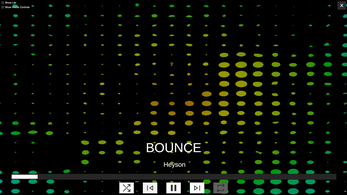

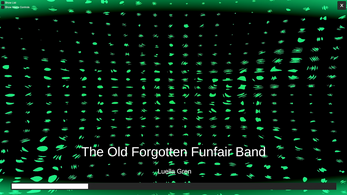
Leave a comment
Log in with itch.io to leave a comment.